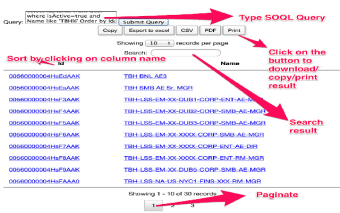Run Force.com SOQL Paginated - Query Your Salesforce.com Organization
This is a simple Chrome extension that lets you query your Salesforce.com organization using the run time (or runtime) function of the organization.
The extension displays results in a paginated format. You can also search within your result set.
You can set the number of records to be viewed on every page.
You can sort a column in the result set.
Click on xls, csv, pdf to download the result in the given format, copy to copy the result, and print to print the result.
The extension shows the result as a pop-up on the bottom right of your screen. You need to log in to the Salesforce.com org in the browser before clicking on the extension.
When you click on the button, the popup shows the query which you can run by typing in the query box->submit.
You can run queries from the current organization. If you are not logged in, you will be redirected to the login screen.